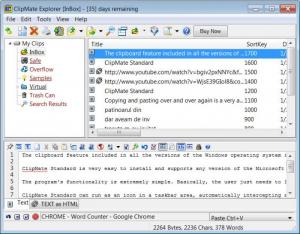ClipMate Standard
7.3.14
Size: 5.38 MB
Downloads: 5071
Platform: Windows All
The clipboard feature included in all the versions of the Windows operating system is one useful thing, for copying or moving information from one place to another. Unfortunately, the clipboard tool has a lot of drawbacks, one of them being the impossibility to add more than one item to it, because every time a piece of information is copied, it actually overwrites the existing one. This can be very annoying especially for those who need to do a lot of copy-paste operations. Fortunately, there is a solution to this problem and that's the program ClipMate Standard. Judging by its name, it's a clipboard helper that allows the user to copy a lot of items, without overwriting them.
ClipMate Standard is very easy to install and supports any version of the Microsoft Windows operating system. It takes up 5 MB of hard disk space and requires low system resources, so running this app on older computers shouldn't be a problem.
The program's functionality is extremely simple. Basically, the user just needs to launch it and that's it. He can then copy information like he normally would and ClipMate Standard will automatically capture all the copied text. Then, the user can select which piece of information he wants to paste. Practically, ClipMate Standard acts like a bridge between copying information from a place and pasting it to another. The clips can be exported into individual files or can be saved as a XML file, in order to be reopened into the program every time the user needs that information.
ClipMate Standard can run as an icon in a taskbar area, automatically intercepting all the information copied by the user. This way, it will not interfere with his work and it will not clutter the desktop. The information copied can be displayed as a simple text file or as a HTML page.
Pros
It allows the user to perform an unlimited number of copy-paste operations. Besides that, it automatically captures all the copied text from any application and stores it in the program, ready to be used.
Cons
Some complex options included in the program may be difficult to master and to understand by beginners. ClipMate Standard is a great replacement for the default Windows clipboard utility, offering many more options and features.
ClipMate Standard
7.3.14
Download
ClipMate Standard Awards

ClipMate Standard Editor’s Review Rating
ClipMate Standard has been reviewed by Jerome Johnston on 08 Feb 2012. Based on the user interface, features and complexity, Findmysoft has rated ClipMate Standard 4 out of 5 stars, naming it Excellent